Widget - BIM Document Grid
Users can be granted access to certain BIM Documents via the BIM Documents Widget using system queries to control which documents the User can view.
Settings > Widget Setup > Widgets
The link will open the Widgets grid. It is a grid view which can be searched, sorted and customised as normal.
To add a new Widget click New ![]() , to edit an existing Widget click Edit
, to edit an existing Widget click Edit ![]() . A pop up window will appear which will allow the creation or amendment of a Widget.
. A pop up window will appear which will allow the creation or amendment of a Widget.
Select the Widget template : BIM Documents Grid. Complete the fields and click Save ![]() . Click Configure Widget
. Click Configure Widget ![]() .
.
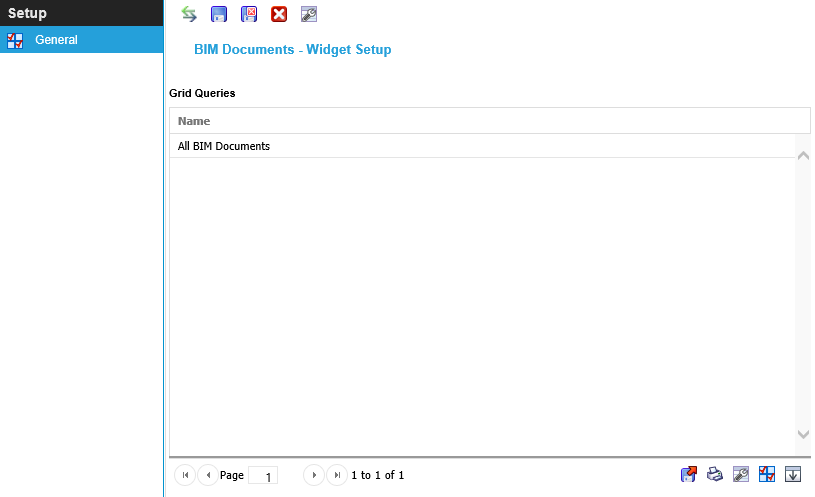
Queries to control the BIM Documents available must be assigned to the Widget . To assign BIM Documents queries click Assign ![]() , entities in the right hand assignment window are connected.
, entities in the right hand assignment window are connected.
Additional Icons and Features
| Icon | Feature | Description |
|---|---|---|
|
|
Set Grid Columns | Set the Set Default Columns for the Document Widget |
Complete the fields and click Save and Close ![]() .
.