Live View Widget
Available from 4.3.0
The Live View Widget can be interacted with by a User to view more data.
Home Page / Evolution Reach > Live View Widget
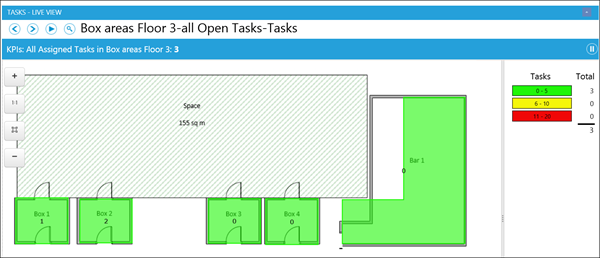
- Using the arrow icons in the top banner will allow a User to scroll through the Queries. The Pause icon will stop the Widgets progression.
- Selecting Search in the top banner will display the navigation pane and show a User where they are in the Widget progression cycle.
- Clicking on a Summary and selecting “Apply” will move the widget to that point in the cycle.
- A legend appears on the right hand side so colouration can be understood.
- Any KPIs that have been defined in the Widget will be displayed in a banner across the top of the floor-plan or image. It will automatically scroll according to KPI Speed set in the Widget Setup if there is insufficient space to show them all. The scroll can be paused and restarted using the Play / Pause icon Interrogating records within a Shape
- It is possible to drill down into the details of the Entities showing within a Shape. Clicking on a Shape will create a grid of the Queried entities. If shown in Evolution Connect or MRI Evolution then this grid will contain hyper-links to the original entity.
- The default columns in this grid can be can altered in Widget Setup