Change Password
Change Password allows a User to change their Concept Evolution password.
Settings > User Preferences > Change Password
The link will open a pop up window which will allow the User to change their current password.
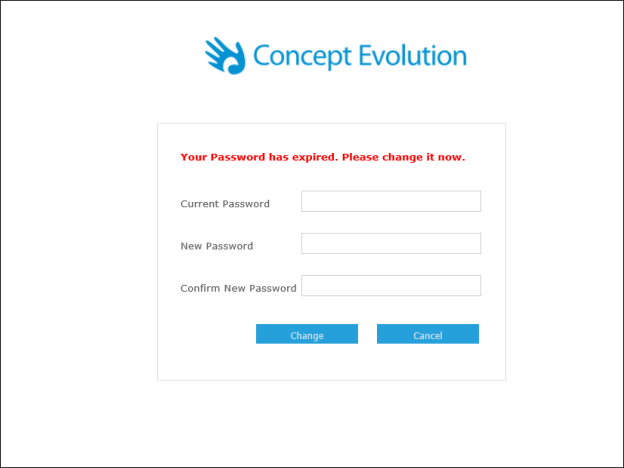
 Click to view - Change Password Fields and Descriptions
Click to view - Change Password Fields and Descriptions
Complete the fields and click Change. The Users Password will be updated.