Roles
User Roles are sets of access permissions that many User Accounts can be assigned to, making the management of Permissions within Concept Evolution more efficient for groups of Users who require the same access.
The list of Roles are maintained here.
Settings > User Accounts > Roles
The link will open the Roles grid. It is a grid view which can be searched, sorted and customised as normal.
To add a new Role click New ![]() , to edit and existing Role click Edit
, to edit and existing Role click Edit ![]() . A pop up window will appear which will allow the creation or amendment of a Role.
. A pop up window will appear which will allow the creation or amendment of a Role.
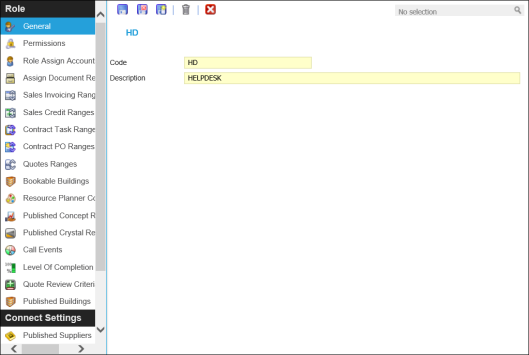
 Click to view - Roles Fields and Descriptions
Click to view - Roles Fields and Descriptions
Complete the fields and click Save ![]() . Once the Role Header has been completed and saved a sub navigation will appear to allow additional entities to be assigned.
. Once the Role Header has been completed and saved a sub navigation will appear to allow additional entities to be assigned.
Permissions
Once the Role header has been completed the Role must be granted Permissions. This will enable the Users in the Role to only access the required parts of Concept Evolution.
Settings > User Accounts > Roles - Permissions
From the drop downs select the required Securable Groups and Database, check the appropriate boxes to allow the Role permissions within Concept Evolution.
Permission can be set to allow a Role to:
- Create: Insert new records
- Read: View data, but not change it
- Update: Edit existing records
- Delete: Remove records
- Allow: Action is allowed
All permissions have three possible settings
- Checked : The option is available to the User.
- Crossed : The option is not available to the User, i.e. the option is denied.
- Blank The option is not available to the User through the current interface (Role) but may be granted through a User Account Permission.
Note: Concept Evolution will combine all permissions for a single User in both their User Account and any Roles assigned, EXCEPT where a cross has been set. This will override all other permissions and a User will be denied access to this part of the system.
| Additional Icons | Name | Description |
|---|---|---|
|
|
Assign All Permissions | Checks all Account Permissions for every securable group. |
Other Assignments
A Role can also be assigned to other Entities and Modules within Concept Evolution. Not all Assignments will be available, as some are dependant the Module being purchased.
The Role can be connected to:
| Assignment | Function |
|---|---|
|
Role Assign Accounts |
Allows Assignment to available User Accounts. |
|
Assign Document Repositories |
Allows Assignment to available Document Repositories. |
|
Sales Invoicing Ranges |
Allows Assignment to Sales Invoicing Authorisation Ranges - Sales Invoicing Module specific. |
|
Sales Credit Ranges |
Allows Assignment to Sales Credit Authorisation Ranges - Sales Invoicing Module specific. |
| Allows Assignment to Contract Task Authorisation Ranges - if Task Authorisation Preferences have not been set to "Ranges applied to Contracts for Tasks" this will allow the assignment of Generic Task Authorisation Ranges. | |
|
Contract PO Ranges |
Allows Assignment to Purchase Order Authorisation - Purchase Order Module specific. |
|
Quotes Ranges |
Allows Assignment to Quotes Authorisation Ranges - Quotes Module specific. |
| Bookable Buildings | Allows Assignment to Bookable Buildings - Facilities Booking Module specific. |
|
Resource Planner Colours |
Allows Assignment to Resource Planner Colour Sets. |
|
Published Concept Reports |
Allows Assignment to Published Concept Reports. |
|
Published Crystal Reports |
Allows Assignment to Published Crystal Reports - Crystal Connect Module specific. |
|
Call Events |
Allows Assignment to Task Call Events. |
|
Levels of Completion |
Allows Assignment to Task Levels of Completion. |
|
Quote Review Criteria |
Allows Assignment to Cost Centres for Quotes Review Criteria - Quotes Module specific. |
|
Published Buildings |
Allows Assignment to Published Buildings - Concept Connect specific |
|
Published Suppliers |
Allows Assignment to specific Suppliers - Concept Connect specific |
|
Bookable Locations |
Allows Assignment to Bookable Locations - Concept Reach ™ specific, assign Users access to the Locations where Facilities Bookings can be made through Concept Reach. |
|
Menu Permissions |
Allows Assignment to Concept Reach Menu - Concept Reach specific, check the menu boxes to allow the User access to the relevant Concept Reach pages. |
|
Standalaone Widgets |
Allows Assignment to Standalone Widgets - Concept Reach specific |