Accounts Policy
This window allows you to set and amend requirements for User Account passwords and login policy within Concept Evolution.
The Accounts Policy is maintained here.
Settings > User Accounts > Accounts Policy
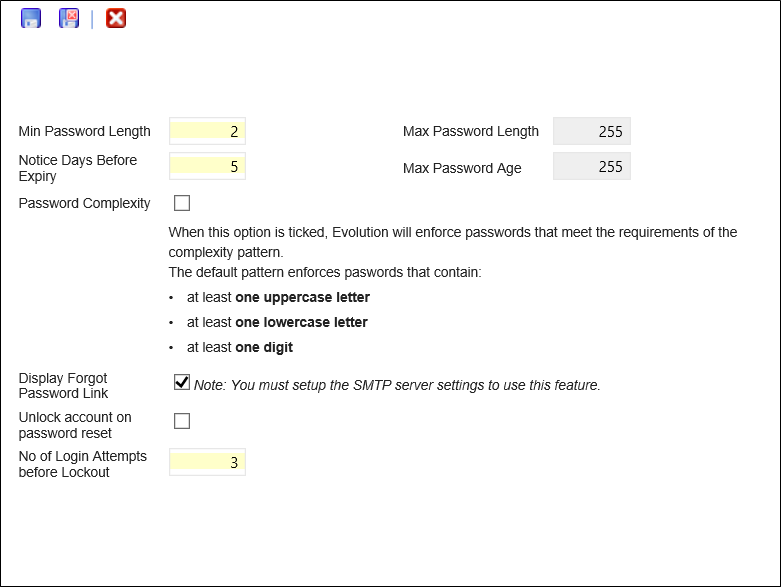
| Min Password Length |
The minimum length of a password in charters. |
| Max Password Length |
The maximum length of a password in charters. |
| Notice Day before Expiry |
For this many days before a password expires, the user will be notified when logging in that expiry is due. If this is left at 0 passwords will not expire. |
| Password Complexity |
Check the box to force Users to add an upper case, lower case and a digit character to their password. |
| Display Forgot Password Link |
When this is selected, Users will see a Forgot Password link on the login screen, which will allow them to reset their passwords -SMTP Server settings must be configured to use this feature. |
| Unlock account on password reset |
Check the box to unlock a User Account if the password is changed |
| No of Login Attempts before Lockout |
Set the number of log on attempts that can be made before an Account is locked |
Complete the fields and click Save and Close  .
.
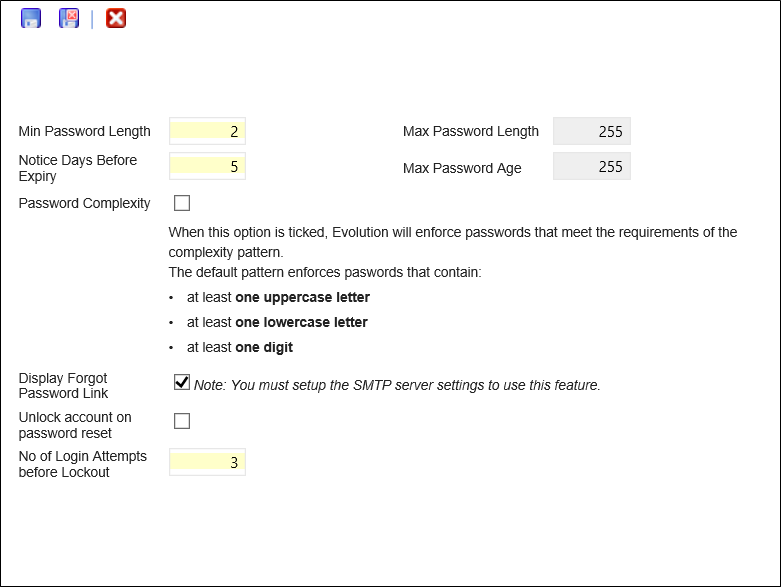
 Click to view - Accounts Policy Fields and Descriptions
Click to view - Accounts Policy Fields and Descriptions
![]() .
.