User Defined Lookup
User Defined Lookup has been designed to create a drop down box on the Advanced Helpdesk that can be used for any purpose. The Translation strings would usually be changed to match the use of User Defined Lookup.
The list of User Defined Lookups are maintained here.
Settings > Tasks > User Defined Lookup
The link will open the User Defined Lookup grid. It is a grid view which can be searched, sorted and customised as normal.
To add a new User Defined Lookup click New ![]() , to edit an existing User Defined Lookup click Edit
, to edit an existing User Defined Lookup click Edit ![]() . A pop up window will appear which will allow the creation or amendment of a User Defined Lookup.
. A pop up window will appear which will allow the creation or amendment of a User Defined Lookup.
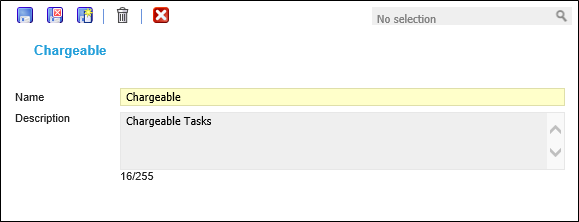
 Click to view - User Defined Lookup Fields and Descriptions
Click to view - User Defined Lookup Fields and Descriptions
Complete the fields and click Save and Close ![]() .
.