PPM Status
Available from 4.5.0
MRI Evolution allows PPMs to have a status connected to them. This allows PPMs to be passed to History if no longer in use, or Suspended if temporarily not required.
Generic statuses are Active, Suspended and History, this list can be extended if required. If the list is to be extended, the statuses need to be set up before they can be used.
This list of PPM Statuses are maintained here.
Settings > Tasks > PPM Status
The link will open the PPM Status grid. It is a grid view which can be searched, sorted and customised as normal.
To add a new PPM Status click New ![]() , to edit an existing PPM Status click Edit
, to edit an existing PPM Status click Edit ![]() . A pop up window will appear which will allow the creation or amendment of a PPM Status.
. A pop up window will appear which will allow the creation or amendment of a PPM Status.
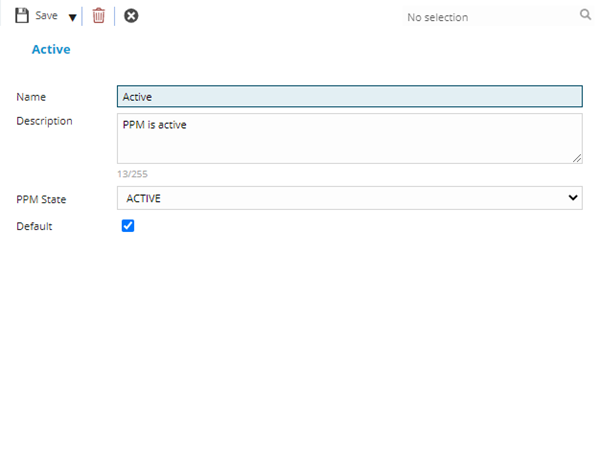
 Click to view - PPM Status Fields and Descriptions
Click to view - PPM Status Fields and Descriptions
Complete the fields and click Save and Close ![]() .
.