Rotas
Rotas use Shifts to create weekly Rotas, patterns may consist of a single week of normal 08:00 to 17:00 shifts, or a complex pattern of multiple day and night shifts up to a maximum of 52 weeks. They are useful to show Resource availability and aid maintenance planning.
The list of Rotas are maintained here.
Settings > Resources > Rotas
The link will open the Rota Grid. It is a grid view which can be searched, sorted and customised as normal.
To add a new Rota click New ![]() , to edit an existing Rota click Edit
, to edit an existing Rota click Edit ![]() . A pop up window will appear which will allow the creation or amendment of a Rota.
. A pop up window will appear which will allow the creation or amendment of a Rota.
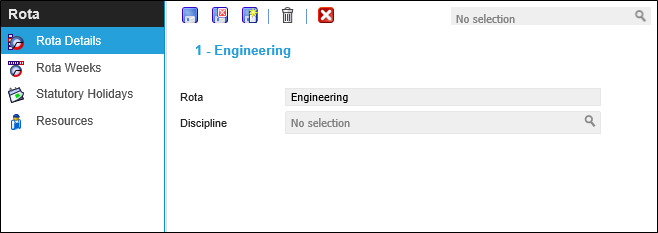
 Click to view - Rota Fields and Descriptions
Click to view - Rota Fields and Descriptions
Complete the fields and click Save ![]() . Once the Rota header has been completed and saved a sub menu will appear to allow additional entities to be assigned and created.
. Once the Rota header has been completed and saved a sub menu will appear to allow additional entities to be assigned and created.
These include:
- Rota Weeks
- Statutory Holidays
- Resources
Rota Weeks
Rota Weeks use shifts to create the Rota. Multiple weeks can be created.
Settings > Resources > Rotas - Rota Weeks
To add a new Rota Week click New ![]() , to edit an existing Rota Week click Edit
, to edit an existing Rota Week click Edit ![]() .
.
In each day, select from the drop down the Shifts required. All days must contain a shift - for more information see Shifts.
Complete the fields and click Save and Close ![]() . Repeat the steps until all Rota weeks have been completed.
. Repeat the steps until all Rota weeks have been completed.
Statutory Holidays
Statutory Holidays can be assigned to Rotas to show unavailability on Bank and Public Holidays.
Settings > Resources > Rotas - Statutory Holidays
To assign Statutory Holidays click Assign ![]() , entities in the right hand assignment window are connected.
, entities in the right hand assignment window are connected.
To create Statutory Holidays see Statutory Holidays.
Resources
Resources must be connected to a Rota to reflect the correct shift pattern.
Settings > Resources > Rotas - Resources
To add a new Resource click New ![]() , to edit an existing Resource click Edit
, to edit an existing Resource click Edit ![]() . A pop up window will appear which will allow the addition of a Resource
. A pop up window will appear which will allow the addition of a Resource
to a Rota.
 Click to view - Rota Resource Fields and Descriptions
Click to view - Rota Resource Fields and Descriptions