Intuitive BI Dashboard URLs
Available from 4.4.4
Dashboard URLs are required to support the various viewer modes and language layouts available in Intuitive BI. Different URLs could be used to display dashboards in one of the supported modes. This will be configured by MRI Software on installation.
Settings > Intuitive BI > Intuitive BI Dashboard URLs
The link will open the Intuitive BI Dashboard URLs grid. It is a grid view which can be searched, sorted and customised as normal.
To add a new Intuitive BI Dashboard URL click New ![]() , to edit an existing Intuitive BI Dashboard URL click Edit
, to edit an existing Intuitive BI Dashboard URL click Edit ![]() . A pop up window will appear which will allow the creation or amendment of a Intuitive BI Dashboard URL.
. A pop up window will appear which will allow the creation or amendment of a Intuitive BI Dashboard URL.
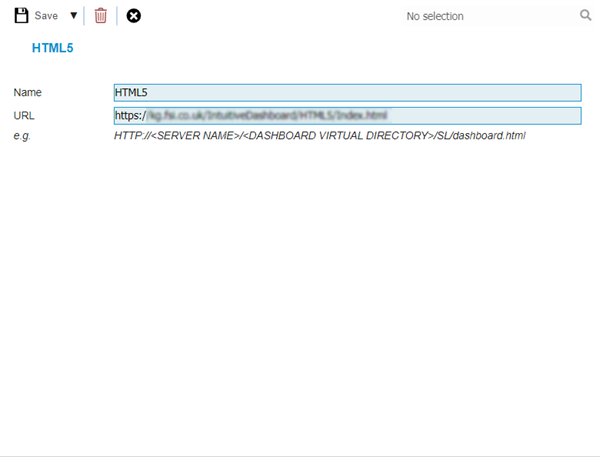
 Click to view - Intuitive BI Dashboard URLs Fields and Descriptions
Click to view - Intuitive BI Dashboard URLs Fields and Descriptions
Complete the fields and click Save and Close ![]() .
.