Dashboard Builder
Available from 4.4.4
Once components have been built, they can be used to create dashboards.
Components are built within the Intuitive Dashboard Designer.
Settings > Intuitive BI > Intuitive Dashboard Designer
Creating a Dashboard
Menu > Dashboard Builder > Standard
The dashboard window/ tab will appear which will allow the creation or amendment of a Dashboard.
Components can now be added.
Menu > Add component
A pop up window will appear that will allow components to be selected. Open the folder structure to find the required component, Click on the required component to add it to the dashboard.
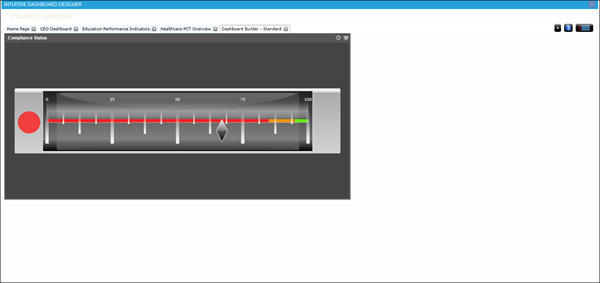
Multiple Components can be added to a single dashboard, these components can then be resized and positioned by dragging the components around and resizing as required.
Menu > Save Dashboard
The dashboard must be saved, upon saving a pop up window will appear allowing the dashboard to be named.
Publishing the Dashboard
For the Dashboard to be made available to widgets within MRI Evolution it must be published.
Menu > Publish Dashboard
A pop up window with the Publish Dashboard navigator will open, from the folder structure select the required database or contract, click Publish.
Once published, Dashboards can be imported into MRI Evolution.