Radio Instances
Radio instances are used to define all the Radios within a fleet and their unique identification number. The radio instances are the list of radios that will be assigned to Resources.
This list of Radios is maintained here.
Settings > Integrated Services > Radio Instances
The link will open the Radio Instances grid. It is a grid view which can be searched, sorted and customised as normal.
To add a new Radio Instance click New ![]() , to edit an existing Radio Instance click Edit
, to edit an existing Radio Instance click Edit ![]() . A pop up window will appear which will allow the creation or amendment of a Radio Instance.
. A pop up window will appear which will allow the creation or amendment of a Radio Instance.
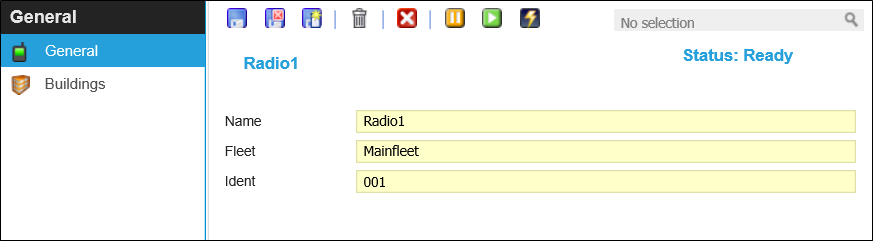
 Click to view - Radio Instances Fields and Descriptions
Click to view - Radio Instances Fields and Descriptions
Complete the fields and click Save ![]() . Once the Radio header has been completed and saved a sub navigation will appear to allow additional entities to be assigned.
. Once the Radio header has been completed and saved a sub navigation will appear to allow additional entities to be assigned.
These include:
- Buildings
Buildings
Radios are assigned to buildings to prevent them being assigned to the wrong Resources.
Settings > Integrated Services > Radio Instances - Buildings
The link will open the Radio Instances / Buildings grid. It is a grid view that can be customised and sorted as normal.
To assign Buildings click Assign ![]() , entities in the right hand assignment window are connected.
, entities in the right hand assignment window are connected.
Additional Icons
| Icon | Feature | Description |
|---|---|---|
|
|
Stun the current Radio Instance | Stuns the radio and removes data. |
|
|
Revive the Current Radio Instance | Revives the radio to begin receiving data again. |
|
|
Kill the current Radio Instance | The Kill a Radio option is access right protected as it will literally kill the radio. This is like an anti-theft option to destroy the radio if needed. |