Hazard Types
Hazard Types can be defined for any risk factor that may occur with any entity (Asset, Building, Location etc.) within Concept Evolution.
By defining Hazard Types, then assigning them to the required entities, both system Users and Resources assigned to carry out Tasks will be able to see at a glance where a Hazard exists.
The list of Hazard Types is maintained here.
Settings > Hazard Types
The link will open the Hazard Type Grid. It is a grid view which can be searched, sorted and customised as normal.
To add a new Hazard Type click New ![]() , to edit and existing Hazard Type click Edit
, to edit and existing Hazard Type click Edit ![]() .
.
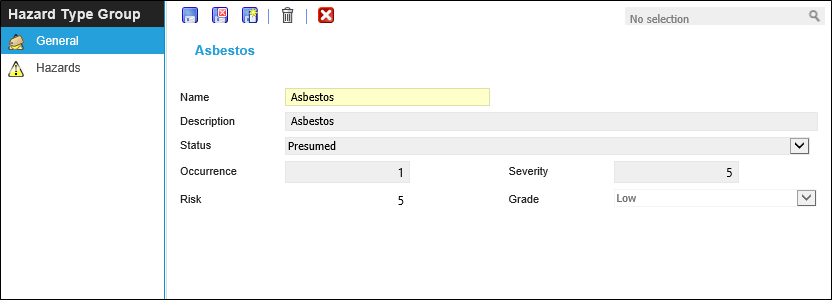
 Click to view - Hazard Type Fields and Descriptions
Click to view - Hazard Type Fields and Descriptions
Complete the fields and click Save ![]() . Once the Hazard Type header has been completed and saved a sub navigation will appear to allow additional entities to be viewed.
. Once the Hazard Type header has been completed and saved a sub navigation will appear to allow additional entities to be viewed.
These include:
- Hazards
Hazards
Hazards will allow the User to view where in Concept Evolution the Hazard has been applied.
Settings > Hazard Types - Hazards
The link will open the Hazard Type / Hazard Grid. It is a view only grid that can be customised and sorted as normal.
From the drop down select the required entity, any Hazards assigned to this type of entity will be visible in the grid.