Applying A Hazard Type
Once a Hazard Type has been created in Concept Evolution, it may be assigned to a variety of entities in the system to show where the Hazard exists. For example, a 'Risk of Falling' Hazard may be required where the Location is the roof of a Building; Electrical Hazard may be added to Assets that must be worked on whilst still live.
Hazard Types are assigned to the required entities from within the entity itself.
Entity - Hazards
The link will open the Entity / Hazard Grid. It is a grid view which can be searched, sorted and customised as normal.
To add a new Hazard click New ![]() , to edit and existing Hazard click Edit
, to edit and existing Hazard click Edit ![]() .
.
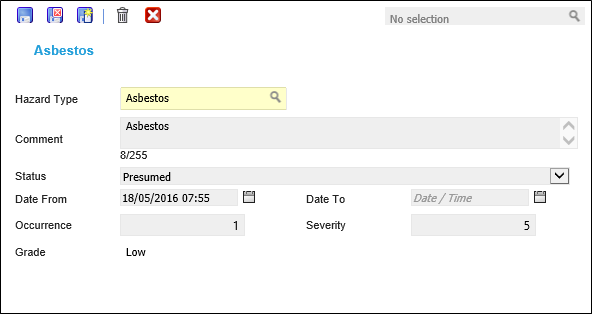
 Click to view - Hazard Fields and Descriptions
Click to view - Hazard Fields and Descriptions
Complete the fields and click Save and Close ![]() .
.
Note: If applying a Hazard to an entity that has Tasks associated with it a pop up message will appear "Add Hazard to existing associated tasks?" If yes is selected all Tasks previously raised in the system will have the Hazard associated with them, if no is selected then only new Tasks raised in the system will have the Hazard associated with them.