Assign Property Groups
Once the Property Groups have been defined, they can be applied to the relevant entities. The process for applying Property Groups is the same regardless of which entity they are being recorded against.
To create Property Groups see Property Groups
Note: If properties can be attached to an entity, an additional icon will appear in the individual entity window under the System sub menu.
Entity - Properties
The link will open the Entity / Properties Grid. It is a grid view which can be searched, sorted and customised as normal.
To assign Property Groups click Assign ![]() , entities in the right hand assignment window are connected.
, entities in the right hand assignment window are connected.
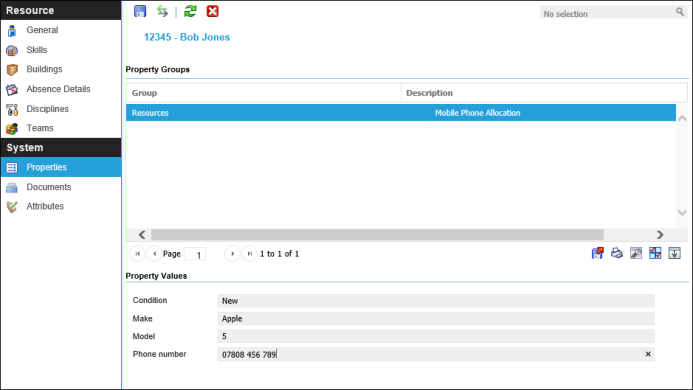
Once the Property Group has been assigned to the entity, click on the Group within the grid to enable the values to be completed.
Complete the fields and click Save ![]() .
.