FSI GO Users and Groups
GO Users are linked to Evolution Users Accounts or Resources, before this can be done, GO Users and Groups must be loaded in Concept Evolution.
This list of FSI Go Users and Groups is maintained here.
Settings > FSI Go > FSI Go Users and Groups
The link will open the FSI Go Users and Groups grid. It is a grid view which can be searched, sorted and customised as normal.
Click Refresh Data from GO server ![]() , this will refresh the data from the GO portal and auto load GO Users and Groups into Concept Evolution.
, this will refresh the data from the GO portal and auto load GO Users and Groups into Concept Evolution.
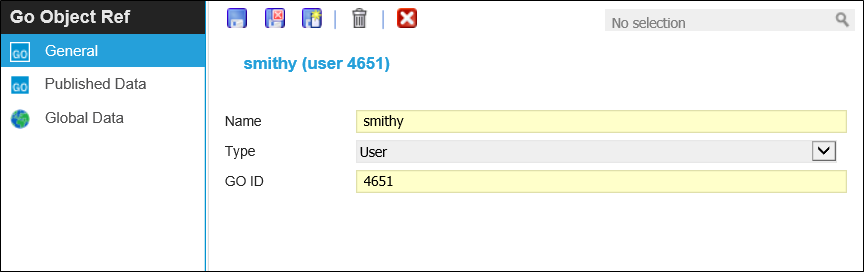
 Click to view - FSI GO Users and Groups Fields and Descriptions
Click to view - FSI GO Users and Groups Fields and Descriptions
Complete the fields and click Save ![]() . Once the FSI GO Users and Groups header has been completed and saved a sub navigation will appear to allow additional entities to be assigned.
. Once the FSI GO Users and Groups header has been completed and saved a sub navigation will appear to allow additional entities to be assigned.
These include:
- Published Data
- Global Data
Published Data
Information for activities has to be published, this can be done individually or globally. This is a view only screen to show what data has been published to the User.
Settings > FSI Go > FSI GO Users and Groups - Published Data
The link will open the FSI Go Users and Groups / Published Data grid. It is a grid view that can be customised and sorted as normal.
Global Data
Information for activities has to be published, this can be done individually or globally. This is a view only screen to show what data has been globally published to the User.
Settings > FSI Go > FSI GO Users and Groups - Global Data
The link will open the FSI Go Users and Groups / Global Data grid. It is a grid view that can be customised and sorted as normal.