Creating / Attaching Event Types
Once Event Types have been created they can be attached to the relevant entities.
To create Event Types see Event Types
Entity - Events
The link will open the Entity / Event grid. It is a grid view which can be searched, sorted and customised as normal.
To add a new Event click New ![]() , to edit an existing Event click Edit
, to edit an existing Event click Edit ![]() . A pop up window will appear which will allow the creation or amendment of an Event.
. A pop up window will appear which will allow the creation or amendment of an Event.
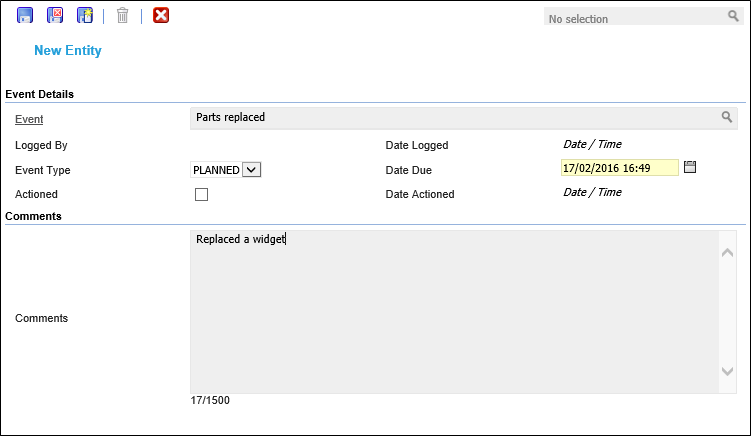
 Click to view - Event Type Fields and Descriptions
Click to view - Event Type Fields and Descriptions
Complete the fields and click Save and Close ![]() .
.