Contact Preferences
Available from 4.8.0.0
Administrators can use Queries to control the options shown to Users in the various fields and drop downs that list names in the Contact Manager. This feature can be used to filter out any unwanted Contacts (e.g. use a query to only include Contacts with a status of Active) or to enforce selection of Contacts based on attributes of the Account that is logged on (e.g. use a query that says the User will only see Contacts that are in the same Department or Building as them)
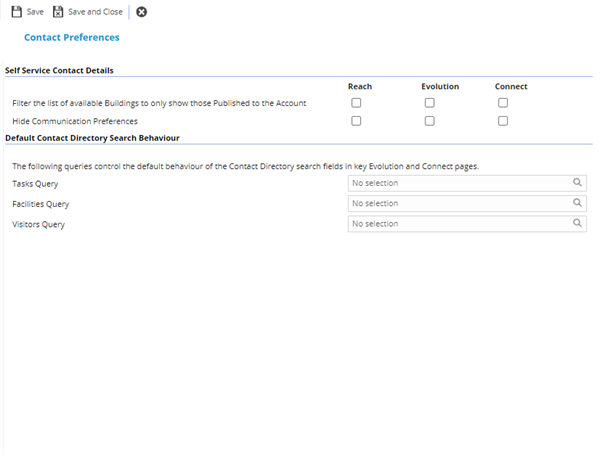
Settings > Contacts > Contact Preferences
The link will open a pop up window that will allow the Contact Preferences to be set.
 Click to view - Contact Preferences Fields and Descriptions
Click to view - Contact Preferences Fields and Descriptions
Complete the fields and click Save and Close ![]() .
.